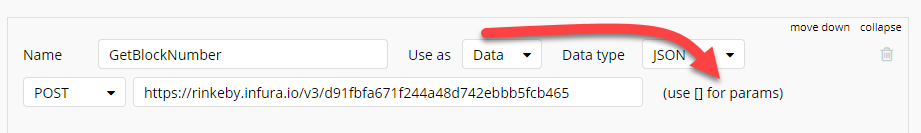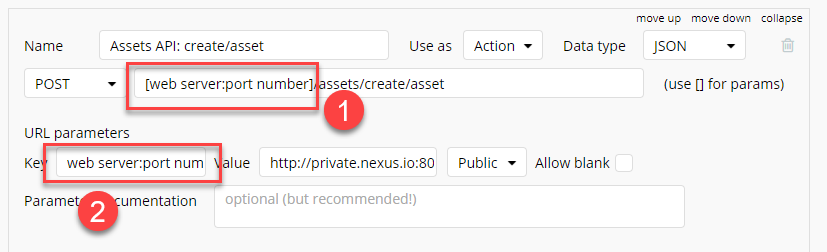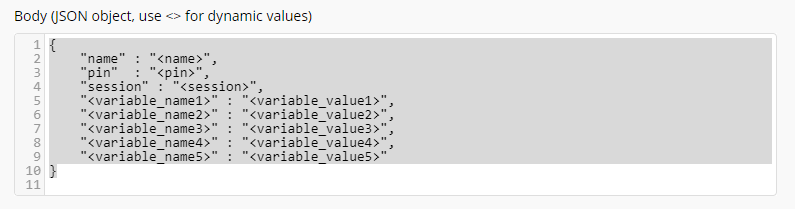The Bubble API Connector is one of the most useful tools in your Bubble.io bag of tricks. But, ironically, it’s also one of the most poorly documented and it comes with what has to be one of the worst UIs in a dev tool.
In this article I hope to point out a couple of things you might not have been aware of in this tool.
USE [] FOR PARAMS
First up – ever wonder what that notice USE [] FOR PARAMS mean?
Anwer: All it means is that anything enclosed in those square brackets is a parameter that the user will see when configuring a call.
Here is an example from the NEXUS plugin:
Now, when you use the plugin, one of the parameters you will be asked for is the webserver:port number string:
Sweet, huh?
Formatting JSON Requests
Did you know that Bubble will take a JSON string and automatically set up your parameters for you?
So, it can take something that looks like this:
And turn it into this:
What this means in practice is, you can take an example JSON string from any program or documentation, paste it into the Bubble API Connector, replace values with parameters in <> and Bubble will create the parameters for you. Most importantly, is that when Bubble sends the JSON request, it will be in the format you pasted in!
Yeah, sweet as candy!